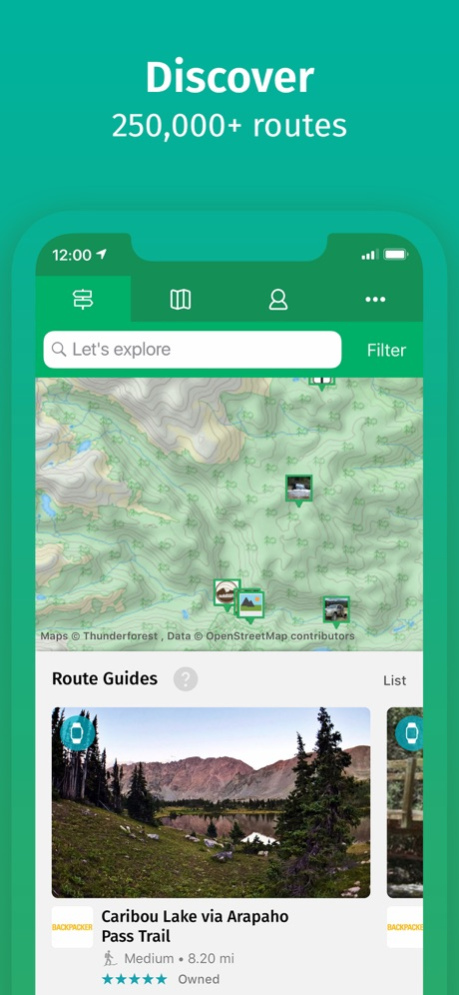ViewRanger: Hike, Bike or Walk 10.5.15
Free Version
Publisher Description
ViewRanger is now Outdooractive.
Goodbye from us. We have now switched off access to the ViewRanger app. Thank you to the global community of ViewRanger users who helped make our adventures so much fun.
We recommend you download and use the Outdooractive app instead of ViewRanger. We offer you an easy way to move to the Outdooractive app - where you can continue to access your maps, tracks, routes, POIs, and other ViewRanger app data.
Search for "Outdooractive" and download the app for free.
We'll see you in the Outdooractive community
Your Maps
If you made one-off payments to access maps within ViewRanger, then we are offering free access to a set of maps via the Outdooractive app instead. The maps we are offering depend on the region of the maps you made one-off payments for in ViewRanger. The maps will be from the same map data provider or, where necessary, from an alternative map data provider depending on the map region.
If you have a current ViewRanger subscription, then you have an Outdooractive Pro subscription that will expire at the same time as your ViewRanger subscription. You will then need to renew your subscription via the Outdooractive app. It is no longer possible to purchase or renew a ViewRanger subscription.
Other Data
By connecting your ViewRanger account to Outdooractive, routes you have plotted, routes you have downloaded, activity tracks you have recorded, a record of the challenges you participated in, and points-of-interest you have marked, will continue to be available within your Outdooractive account.
APPLE HEALTH provides detailed information about your activity, including the number of steps you’ve walked and your heart rate (when using Apple Watch™ or Bluetooth 4.0 enabled devices). Tracks recorded from activities in ViewRanger can be saved to Apple Health as workouts.
Terms of use: my.viewranger.com/page/terms
Privacy policy: my.viewranger.com/page/terms#privacy
Oct 6, 2022
Version 10.5.15
This update includes a small fix to continue supporting the transfer of your account to Outdooractive.
Goodbye from us. We have now switched off access to the ViewRanger app. Thank you to the global community of ViewRanger users who helped make our adventures so much fun.
We recommend you download and use the Outdooractive app instead of ViewRanger. We offer you an easy way to move to the Outdooractive app - where you can continue to access your maps, tracks, routes, POIs, and other ViewRanger app data.
Search for "Outdooractive" and download the app for free.
We'll see you in the Outdooractive community.
About ViewRanger: Hike, Bike or Walk
ViewRanger: Hike, Bike or Walk is a free app for iOS published in the Health & Nutrition list of apps, part of Home & Hobby.
The company that develops ViewRanger: Hike, Bike or Walk is Augmentra. The latest version released by its developer is 10.5.15.
To install ViewRanger: Hike, Bike or Walk on your iOS device, just click the green Continue To App button above to start the installation process. The app is listed on our website since 2022-10-06 and was downloaded 19 times. We have already checked if the download link is safe, however for your own protection we recommend that you scan the downloaded app with your antivirus. Your antivirus may detect the ViewRanger: Hike, Bike or Walk as malware if the download link is broken.
How to install ViewRanger: Hike, Bike or Walk on your iOS device:
- Click on the Continue To App button on our website. This will redirect you to the App Store.
- Once the ViewRanger: Hike, Bike or Walk is shown in the iTunes listing of your iOS device, you can start its download and installation. Tap on the GET button to the right of the app to start downloading it.
- If you are not logged-in the iOS appstore app, you'll be prompted for your your Apple ID and/or password.
- After ViewRanger: Hike, Bike or Walk is downloaded, you'll see an INSTALL button to the right. Tap on it to start the actual installation of the iOS app.
- Once installation is finished you can tap on the OPEN button to start it. Its icon will also be added to your device home screen.